HOW TO USE YOUR X3

BASIC OPERATIONS
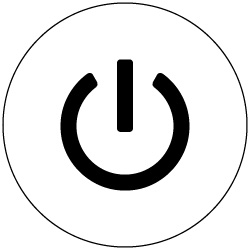
Power Button
To power on the X3, press the FN button on the face of the unit. When the device is turned on, the backlit buttons will illuminate. Once illuminated, this indicates the X3 is ready for use.
To power off the X3, press the FN button on the end of the unit. If you fail to power down it will turn off on it’s own after three minutes.
Test buttons will not operate unless the X3 is powered on.
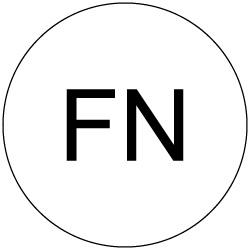
Function Button
When powered on, the X3 defaults to the backlit panel and the 15/30/90 second timer test buttons.
After using this button to power on the device pressing the function button will cycle through the lights (Red/Warm White/UV/Backlight panel only).
Selecting the Red lamp will default to the ET/SP/MD/45/VN test buttons. Those test buttons will only work when the Red Light is on.
Selecting the Warm White light defaults to the 15/30/90 test buttons.
Selecting the UV lamp defaults to the 15/30/90 test buttons.
Selecting the Back Light Panel defaults to the 15/30/90 test buttons.
ET/SP/MD/45/VN TEST BUTTONS
Once the X3 is powered on, press Function Button and select the Red Light. This will activate the ET/SP/MD/45/VN test buttons.
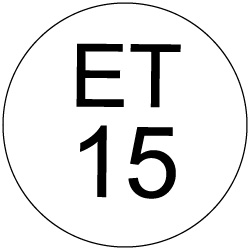
ET Button (Equal Tracking)
First, check both eyes for equal pupil size and resting nystagmus. Both pupils should be of equal size and there should not be any noticeable nystagmus.
To check for Equal Tracking, push the ET button and release to start the test.
Once the initial single vibrate occurs, move the X3 smoothly to your right (checking the subject’s left eye first).
Two seconds after the initial vibrate, the X3 will produce a double vibrate indicating you should have reached endpoint.
Begin moving the X3 smoothly back to the left towards center point at the same speed used to reach endpoint.
The X3 will produce a single vibrate when two seconds has elapsed from endpoint indicating you should be back at center-point.
Continue moving the X3 smoothly to the left checking the subject’s right eye.
The X3 will continue for two complete cycles (two passes for each eye) and will produce a triple vibrate when test concludes at center point.
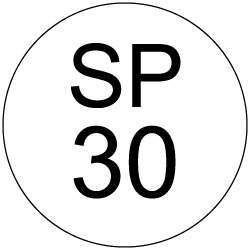
SP Button (Lack Of Smooth Pursuit)
To check for Lack of Smooth Pursuit, push the SP button and release to start the test.
Once the initial single vibrate occurs, move the X3 smoothly to your right (checking the subject’s left eye first).
Two seconds after the initial vibrate, the X3 will produce a double vibrate indicating you should have reached endpoint.
Begin moving the X3 smoothly back to the left towards center point at the same speed used to reach endpoint.
The X3 will produce a single vibrate when two seconds has elapsed from endpoint indicating you should be back at center-point.
Continue moving the X3 smoothly to the left checking the subject’s right eye.
The X3 will continue for two complete cycles (two passes for each eye) and will produce a triple vibrate when test concludes at center point.

MD Button (Distinct and Sustained at Maximum Deviation)
Push MD button and release to start the test.
A single vibrate will occur indicating the test has begun.
Once the initial single vibrate occurs, move the X3 smoothly to your right (checking the subject’s left eye first), until there is no more white of the eye visible.
Two seconds after the initial single vibrate, the X3 will produce a double vibrate indicating you should have reached maximum deviation.
Once you feel the double vibrate, hold the X3 at maximum deviation.
After the double vibration occurs, the X3 will produce a single vibration at 1, 2, and 3 seconds and then a triple vibrate indicating the minimum four seconds has elapsed.
Return to center and press the MD button to check the subject’s right eye.
This test requires two passes (cycles) for each eye.
Note: Due to the nature of this test, the X3 is designed for the user to manually restart the test for each individual pass which allows user the flexibility to hold longer than the minimum four seconds required.
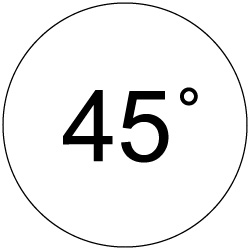
45° Button (Onset prior to 45°)
A single vibrate will occur indicating the test has begun.
Once the initial single vibrate occurs, move the X3 to your right (checking the subject’s left eye first) smoothly at a rate that would require four seconds to reach the 45 degree angle.
The X3 will emit a single vibration at 1, 2, and 3 seconds.
The X3 will emit a triple vibration indicating you have reached the four second mark.
If jerking is observed prior to the 45 degree angle, hold the X3 at that position and verify the jerking is distinct and sustained (i.e. continuous).
The vibrate timing sequence will continue until the final triple vibrate. This is to help you determine how early you detected the distinct and sustained nystagmus.
Move the stimulus back to center point and repeat the test by pushing the 45° button again.
Two individual passes for each eye is required.
Note: Due to the nature of this test, the pen is designed for the user to manually restart the test for each individual pass during the onset prior to 45° evaluation.
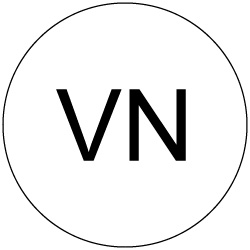
VN Button (Vertical Gaze Nystagmus)
Hold X3 horizontally, push the VN button and release.
A single vibrate will occur indicating the test has begun.
Once the initial single vibration occurs, smoothly elevate the X3 up until the eyes cannot elevate further.
The X3 will emit a double vibrate indicating when two seconds has elapsed and the device should be positioned so the subject’s eyes are elevated.
Once you feel the double vibrate, hold the X3 in this position.
The X3 will emit a single vibration at 1, 2, and 3 seconds and then a triple vibration indicating four seconds has elapsed.
If vertical nystagmus is present it must be distinct and sustained (i.e. continuous).
Note: Two individual passes required.
TIMER BUTTONS
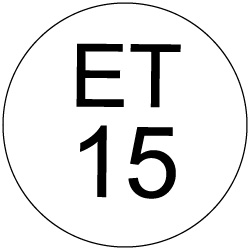
15 Button (15 Second Timer)
Push the 15 button and release to start the 15 second timer.
The X3 will send the user feedback with a vibration indicating the test has begun.
After 15 seconds has elapsed, the X3 will emit a triple vibrate indicating you have reached the 15 second mark.
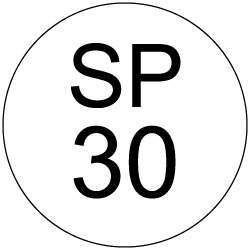
30 Button (30 Second Timer)
Push the 30 button and release to start the 30 second timer.
The X3 will send the user feedback with a vibration indicating the test has begun.
After 30 seconds has elapsed, the X3 will emit a triple vibrate indicating you have reached the 30 second mark.

90 Button (90 Second Timer)
Push the 90 button and release to start the 90 second timer.
The X3 will send the user feedback with a vibration indicating the test has begun.
After 90 seconds has elapsed, the X3 will emit a triple vibrate indicating you have reached the 90 second mark.
OTHER INFO
Resetting the X3 During Test
If at any time you wish to discontinue a test in progress, simply push and release the test button that is in progress. A triple vibrate will emit indicating you have ended the test. Press and release the test button you wish to restart and the test will begin. If a test is restarted, the X3 is programmed to start at the beginning and complete the full test.
Battery
The X3 requires 1 AAA battery. Twist bottom cap off, place AAA battery in with positive end inserted first and negative end toward the end cap.
Troubleshooting
Problem: The light will not come on or the device powers off during test.
Solution: The issue is commonly attributed to a weak battery. Replace the battery.
WARNING: Do not look directly into UV light during operation. Exposure to UV light can cause severe eye damage to humans and animals. Take every precaution to limit exposure to UV light. KEEP OUT OF REACH OF CHILDREN.